How to Submit a Student or Parent Testimonial – Step-by-Step Guide
We’re excited to hear your feedback! This guide will help students and parents easily submit a testimonial video using the Request Student or Parent Testimonial Video form on Ghumman Tech.
🎁 Get a $5 Gift Card: If your video is selected for advertisement, the student will receive a $5 gift card as a thank-you gift from our team!
📩 Submit your testimonial at:
👉 https://www.ghummantech.com/RequestStudentCourseVideo
1. Fill Out Basic Information
Start by filling out the required fields:
- Student Name (Required)
- Email Address (Required)
- Course Name (Optional)
This helps us identify and contact you if your video is selected.
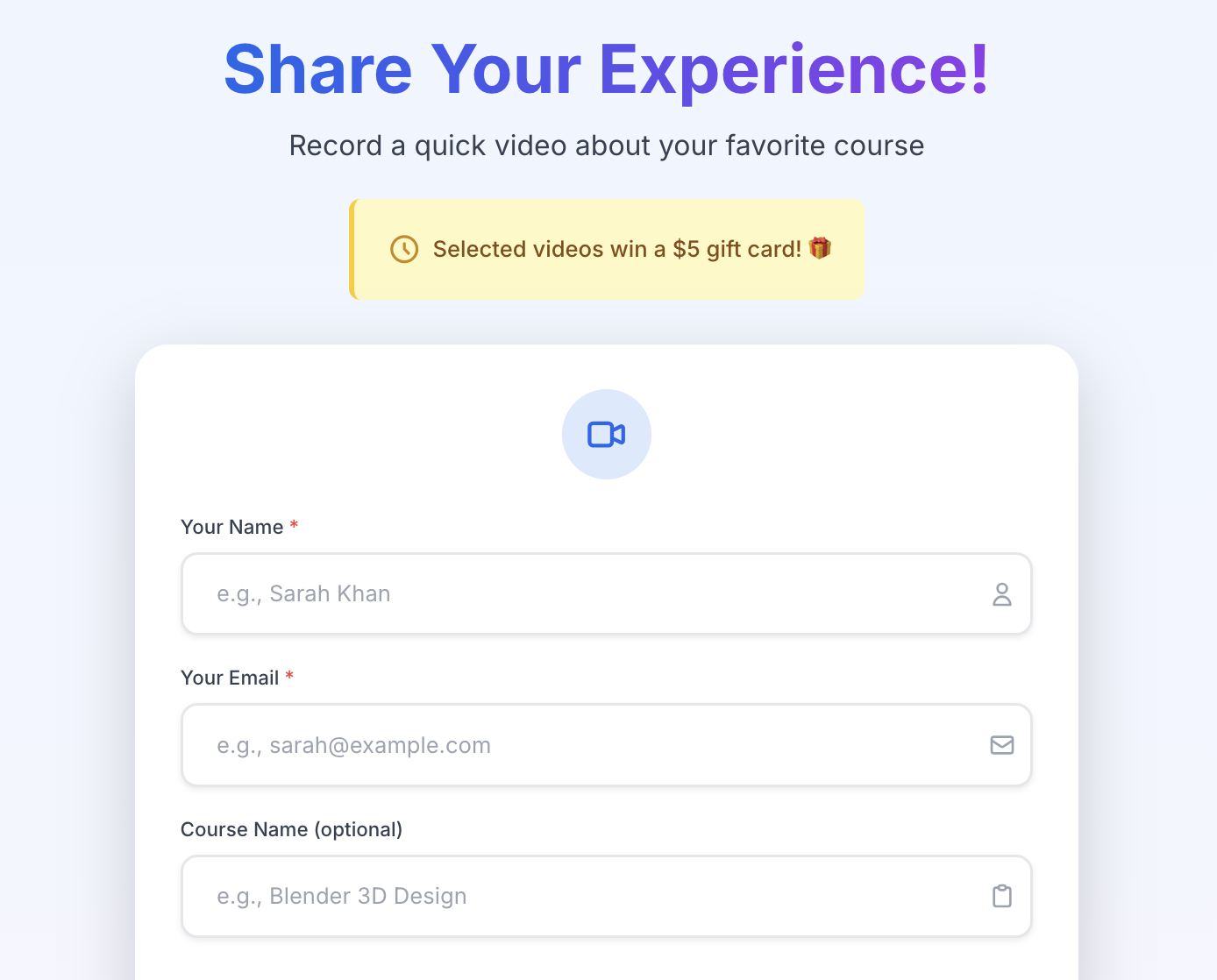
2. Submit Your Testimonial Video
You can choose one of the following methods to provide your video:
- 🎥 Record in Browser – Record a 60-second video directly in the browser
- 📁 Upload from Your Device – Select a file from your computer (max 100MB)
- 🔗 Paste a Video Link – Submit a link from YouTube, Vimeo, or Google Drive
Once done, click the Submit button to send us your testimonial.
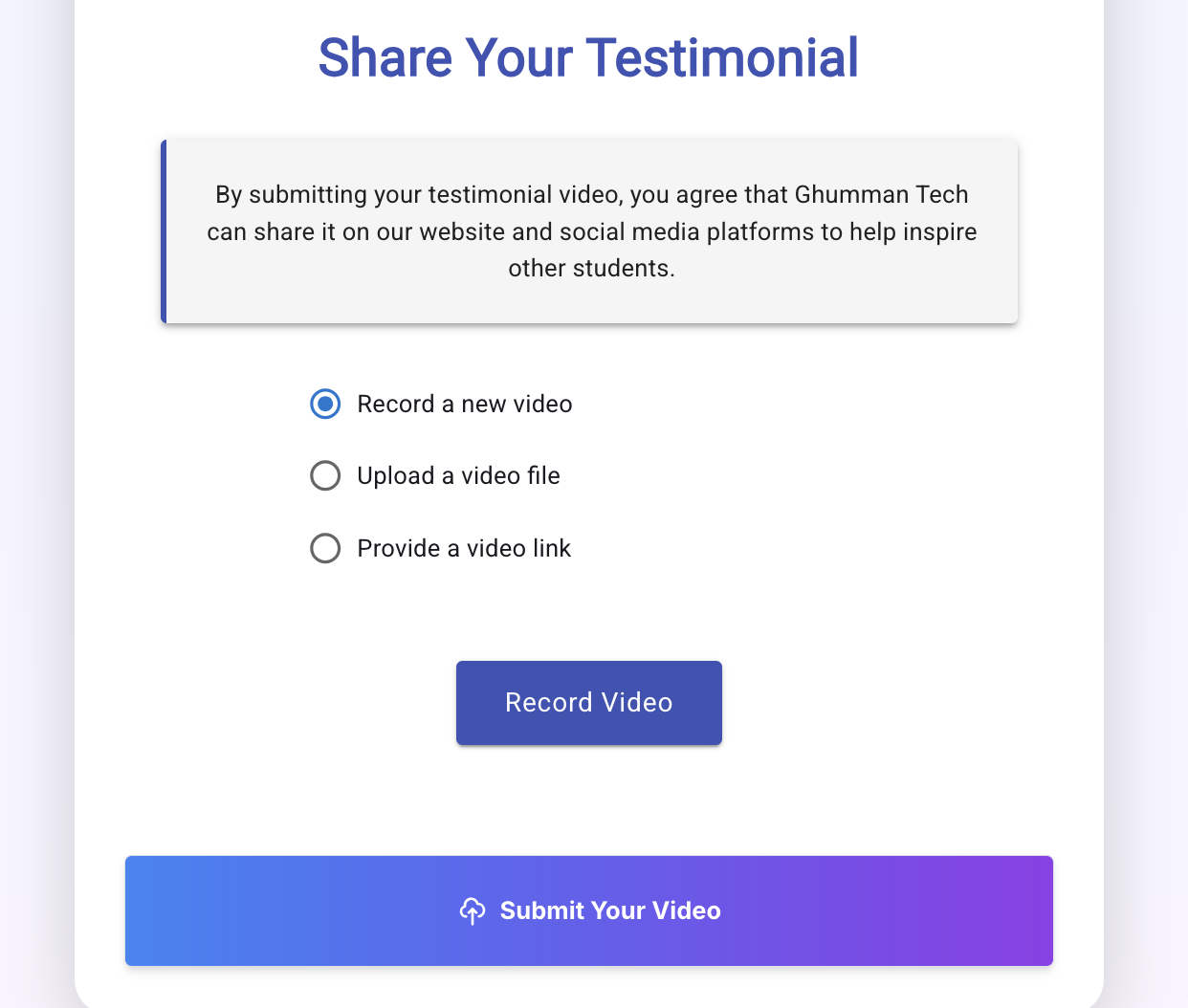
💌 What Happens Next?
- Our team will review submitted videos.
- If your video is selected for use in our advertisements or social media, we’ll contact you and send a $5 gift card to the email you provided.
For any questions, feel free to reach out to us at admin@ghummantech.com.
We can’t wait to hear your story!